I was collaborating with Google Spreadsheets when I encountered a particular annoyance regarding currency and date formats.
If you go to File > Spreadsheet Settings you will find, in the General tab, the possibility of choosing what locale you want to choose.
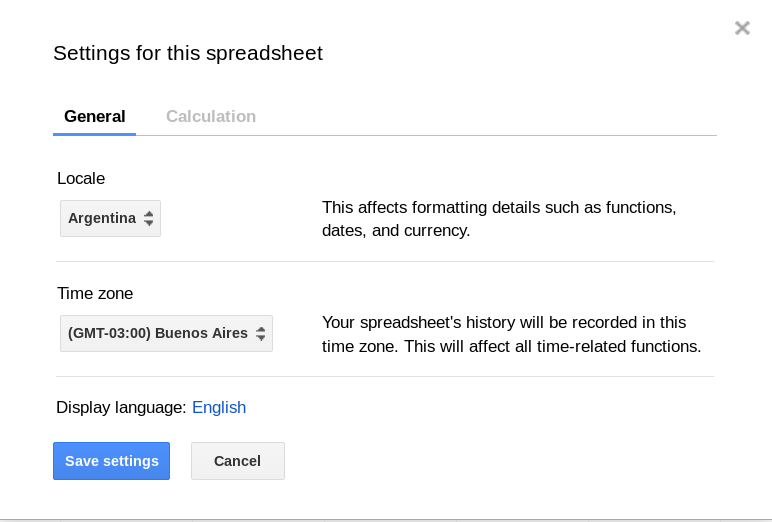
The problem was that we wanted the little endian (day, month, year) or big endian (year, month, day) date format instead of the awkward middle endian (month, day, year) format (Common in places like USA or Canada).
We also wanted the dot operator as currency since the default layout for most keypads involves a dot instead of a comma, even in countries that use the comma operator for decimals.
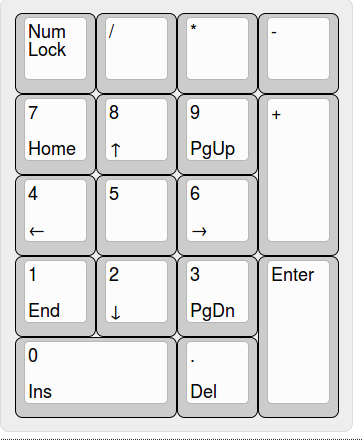
After searching for a bit we came to a nice compromise in the lovely country of Australia which allows us to use the best of both worlds and where the currency still shows a generic $ money sign.
Thanks Australia!